| Date of Introduction | Feature | Benefit |
|---|---|---|
| 28/08/2017 | Waiver of service charges on DD for salary package account | Services charges have been waived for the issuance of Demand Draft through onlinesbi for salary package account. |
| 10/08/2017 | IMT creation through INB and withdrawal through ATM | Customers will now be able to create an IMT (Instant Money Transfer) through internet banking and withdraw it through ATM. |
| 14/07/2017 | NEFT/RTGS charges revised | We have revised service charges for NEFT/RTGS transactions done though onlinesbi. Please check in enquiries->Transaction limit/Charges. |
| 30/06/2017 | GSTN integration | Now, Internet Banking system has been integrated with GSTN |
| 30/06/2017 | GSTN service tax | Now, service tax slab has been changed to GSTN slab in Internet Banking |
| 29/06/2017 | Increase in beneficiary addition threshold | Now, the retail customer can add up to 3 beneficiaries (previous 1) per day |
| 29/06/2017 | Transfer of savings accounts between branches | Now, the customer can transfer his savings accounts from one branch to another branch. Link is available under "e-services -> Transfer of savings account" tab |
| 29/06/2017 | M-Cash enhancements | Now, the customer has the option to resend passcode and print gift voucher in state bank mCash send money. The link is available under "payments/transfers->other requests->state bank mCash->enquiry" |
| 29/06/2017 | New retail onlinesbi UI | The user Interface of retail onlinesbi is completely revamped with easily and quickly accessible tabs, option to manage favorite links. Both old and new retail onlinesbi user Interface links are provided in retail onlinesbi landing page |
| 29/06/2017 | 20 leaves cheque book request | Now, the customer have option to select 20 leaves cheque book |
| 21/04/2017 | Form 15G/H submission through retail portal | Now, the customer can submit the form 15G/H through retail onlinesbi portal. Link is available under "e-services->submit form 15G/H" tab |
| 23/03/2017 | NPS contribution and unfreezing | Now the customer can contribute online to NPS account and can also unfreeze his account if it is freeze due to annual freezing. Link is available under "Payments/Transfers" Tab. |
| 23/03/2017 | NPS: online account opening | Now the customer can save an additional tax up to Rs.15, 450/- by registering online for NPS. Link is available under e-services tab. |
| 15/02/2017 | Know PPF loan/withdrawal limit | Now the customer can know if he is eligible for PPF loan/withdrawal and if eligible, he can check the limit of loan/withdrawal. |
| 15/02/2017 | PPF account additional details | Now the customer can view additional details of PPF account like account open date, maturity date, accrued interest and accumulated interest |
| 15/02/2017 | Display of Account No. in forgot profile password request form | Now the Account number will be displayed in forgot profile password request form, so that the branch can authenticate the customer without any discrepancies and delay |
| 15/02/2017 | Feedback for retail portal | Now the customer can give his/her opinion using a feedback form on the service provided to him during a session by SBI. |
| 15/02/2017 | Spend Analyser | Now the customer can set a budget limit and analyse spend patterns using graphical diagrams based on transactions made on saving accounts. |
| 15/02/2017 | Force e-Mail update during login | Now the customer is given an option to update his mail in system post login to onlineSBI via pop up screen. |
| 15/02/2017 | New help videos in "How Do I?" section | Now the user can get answers to their FAQ's by watching step by step Instructional videos in "How Do I?" section under "Help" tab |
| 16/01/2017 | Increase in "Quick Transfer" remit limit | Now the customer can transfer up to INR 10000/- (previously INR 5000/-) using Quick Transfer option. |
| 23/12/2016 | Online PAN updation | Now RINB customer whose PAN is not available in CBS, can request for PAN updation online, The request will land to MIT screen of CIF home branch for verification and updation to be completed within 7 days. |
| 23/12/2016 | DD issuance at any branch | Now DD request can be made on non-home branch also, customer can raise the request and collect the DD from any SBI branch which is opted at the time of raising the request. |
| 17/12/2016 | State Bank mCash - Print Gift Voucher option | Now, mCash gift voucher can be printed or saved as PDF for gifting purpose. |
| 25/11/2016 | Account statement through email | Now RINB customer can register/Deregister their email address for receiving account statement through email at a periodic interval. |
| 21/10/2016 | Change of transaction limit in Remxout | Increase in the Transaction Limit for International Funds Transfer - Per Transaction Limit from USD 2000 to USD 5000, Monthly Txn Limit from USD 8000 to USD 20000, Yearly Txn Limit from USD 96000 to USD 240000. |
| 10-04-2016 | Online Locker | Under e-Services, a link "Online Locker" is provided to enquire the availability of locker by customer for any branch |
| 10-04-2016 | Atal Pension Yojna | Registration of Atal Pension Yojna (APY) is available under Social Security Services. |
| 10-04-2016 | Force login password change | Login password for retail Internet Banking customers is mandatory to be changed after 180 days. |
| 10-04-2016 | New 15G/15H from | New form for 15G/15H is available now under e-Fixed deposit -> Generate 15G/H |
| 10-04-2016 | Buddy KYC upgrade | Now RINB customer using State Bank buddy can also upgrade buddy wallet after KYC verification online |
| 11-03-2016 | No. of Attempts left | Now customer will be displayed number of attempts left when he tried to login in Internet Banking portal with incorrect password and will also receive SMS after second invalid attempt. |
| 11-03-2016 | Wealth flag check before redirecting to Miles | Wealth registered customers will be able to access SBI exclusif functionality other customers will get message for registration. |
| 14-02-2016 | Apply Debit Cards online | Now customer can request issuance of New/Fresh debit card through postlogin INB under Path "e-services->ATM card issuance->Request ATM/debit card" |
| 14-02-2016 | SBI Exclusif: New Tab for SBI Wealth Management portal and Video Assist | Wealth Customers can manage their investment portfolio and live chat through Video Assist |
| 14-02-2016 | Acceptance of Nomination Request after 8pm | Now request for nominee registration/Cancellation can be accepted after 8 PM IST, which will be scheduled for processing on next day |
| 24-01-2016 | TDS a/c linking - RD accounts | Customer may opt for linking SB/CA/OD accounts for TDS payable for RD accounts linked with same CIF |
| 24-01-2016 | SBI Holiday Savings Accounts -Thomas cook | Under this scheme customer can save monthly amount in the form of recurring deposit with the bank in order to avail vacation package listed under holiday saving account packages on thomas cook website |
| 09-01-2016 | Waiver of OTP for Enquiry of Nomination | OTP is not required for Nominee enquiry. |
| 09-01-2016 | IMPS link on third party transfer page | In addition to RTGS, NEFT and GRPT IMPS link is also provided as first radio option |
| 09-01-2016 | Debit card Activation through INB | Customer can activate newly issued debit card through INB without visiting SBG ATM. |
| 25-11-2015 | Display of PAN Number under CIF details in account summary page | User can view his registered PAN no. in post login section of INB under "View nomination and PAN". |
| 18-10-2015 | Restriction of multiple session | Now multiple login session for RINB portal is restricted. |
| 16-09-2015 | Bill Payments - SBI General Insurance Premium Payment | Online Premium payment for 7 products |
| 11-09-2015 | Upgradation of transaction rights for new customers | New customer of INB those who has been given view rights/ limited transaction rights by branch knowingly or unknowingly will be prompted to upgrade transaction rights after username, password and profile password creation. Customer can upgrade the transaction right using OTP. |
| 11-09-2015 | Online Corporate Salary Package Account Opening Application | Now CSP customers may opt to open SB account online through pre-login through Apply SB Account -> For resident Individuals ->Salary Account. |
| 26-08-2015 | Bill Payments - Top-Up/recharge through RINB Portal | DTH Recharge / Mobile Top up |
| 26-08-2015 | Resetting of profile password | If you forget your profile password and hint question/answer to reset it, you may opt to choose any branch for resetting the profile password. |
| 26-08-2015 | Maturity Instruction update through RINB | Now Customer can change the maturity instructions of TDR/STDR created through INB. Link is available under post login --> e-Fixed Deposit --> Modify Maturity Instruction tab. |
| 26-08-2015 | Cancellation of mCash request | Customer may cancel the request of m-cash request within 3 days of creation. |
| 15-07-2015 | Pay EPF through RINB | Retail Internet Banking customers can pay their EPF subscription online using the link 'Pay EPF' under "Payment/Transfer" tab. |
| 15-07-2015 | Upgrade Access level | You can Upgrade Access level (Transaction rights) in your account using OTP without visiting your home branch. To avail, please click Upgrade Access Level link given under 'e-Services' tab. |
| 15-07-2015 | Quick Transfer | You can remit amount up to Rs 5000.00 per day (per user) to the beneficiaries maintaining account in SBI or other Bank without adding them as beneficiary under Profile section. To avail, please visit Quick Transfer link given under Payment/Transfer tab. |
| 15-07-2015 | Receipt of One Time password (OTP) using email | An NRI customer can ask for OTP through email if he/she does not get the same on his/her registered mobile number. To avail, please click resend OTP link appearing on the OTP page and choose email option thereon. |
| 16-06-2015 | ATM PIN GENERATION | You can Re-generate ATM PIN through Internet Banking. To avail the facility, please visit ATM Card Services under e-Services tab. |
| 05-06-2015 | e-filing of Income Tax Return through OnlineSBI | A new customer convenience in collaboration with the Income Tax Department called "e-filing of Income Tax Return through online banking" has been launched which will enable users to seamless filing of ITRs. |
| 26-05-2015 | mCASH: Send Money over contacts (Mobile No. & email ID) | Now RINB customers can remit money through OnlineSBI or StateBankAnywhere (mobile app of OnlineSBI) to a beneficiary over his mobile number or email ID. The money can be claimed by the beneficiary either by downloading mCASH app or through 'StateBank mCASH-Claim Money' on pre-login page of OnlineSBI. |
| 19-05-2015 | Overdraft against Fixed Deposit | RINB customers holding TDR/STDR/e-TDR/e-STDR in single name can avail OD against the deposits online. Go to 'Overdraft against Fixed Deposit' link under 'e-Fixed Deposits' tab. |
| 06-03-2015 | Online resetting of login password by using ATM card credentials and at any branch. | If you ever forget your password, you can reset it online by inputting your ATM card credentials. Else, you can approach any SBI Branch. |
| 06-03-2015 | Online Nomination : Add/Inquire/Cancel Nomination through Net Banking now. | Please use the link Nomination under e-Services tab for online nomination. |
| 27-02-2015 | Loyalty Reward Points | You can view Loyalty Reward Points earned by you, through Net Banking- My accounts. |
| 26-02-2015 | REVISION IN SERVICE CHARGES | With effect from 01/04/2015, the following changes in
service charges will be implemented for transactions done through NET
BANKING:
|
| 26-12-2014 | Change in Cooling Period and Enhancement in Third Party Limit | Cooling period for third party transfer through Internet Banking (OnlineSBI) has been reduced from 5 days to 4 days and the transfer limit during cooling period is enhanced to 1 Lac from 50,000/- also transfer limit after cooling period is enhanced to 10 lacs from 5lacs. |
| 12-11-2014 | In e-Services, set limit for your card for use on ATM, POS, Internet | Setting/Modifying ATM Card Limit :- You can set/modify the ATM card limit for cash withdrawal or CNP or POS transactions. Enable/Disable Channel Type :- You can enable/disable the channel type i.e. ATM or POS (Point of Sales) like purchase in merchant establishments by swiping your card in the POS machine or CNP (card not present) like IRCTC ticket booking through IRCTC site. Enable/Disable Usage Type :- You can enable/disable the usage type i.e. Domestic Usage or International Usage. If your enable your card for domestic usage then your card can be used within India only. If you enable International usage, then your card can be used outside India also. |
Comments
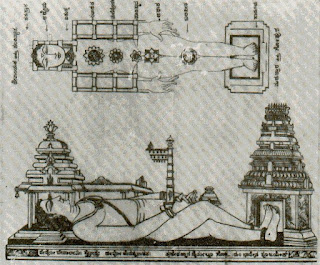




.jpeg)






.jpg)
State Bank of India customer care number 9661491473//O8388837842State Bank of India customer care number 9661491473//O8388837842State Bank of India customer care number 9661491473//O8388837842State Bank of India customer care number 9661491473//O8388837842State Bank of India customer care number 9661491473//O8388837842State Bank of India customer care number 9661491473//O8388837842State Bank of India customer care number 9661491473//O8388837842State Bank of India customer care number 9661491473//O8388837842State Bank of India customer care number 9661491473//O8388837842State Bank of India customer care number 9661491473//O8388837842State Bank of India customer care number 9661491473//O8388837842State Bank of India customer care number 9661491473//O8388837842State Bank of India customer care number 9661491473//O8388837842State Bank of India customer care number 9661491473//O8388837842State Bank of India customer care number 9661491473//O8388837842
ReplyDelete