- prepare a stepwise to do list in that project
- Logout live chats, IP messenger to avoid users online alerts
- close mail client to avoid new incoming emails received info display
- Exit antivirus to avoid virus/network attack alert info display
- view demo project in full screen but record selective screen in recording software, then only we can use other software also at that time
- if it is for web application, do not open any other tabs like your email, bank sites etc.,
- clear cookies in your browser to avoid errors in during form filling of application
- if you want to tell any message to viewer, open notepad and type with large font size.minimize the amount of typing that you do during your demo. otherwise you can type a document before recording.
- set your monitor to a low resolution such as 1024x768 or even 800x600 in order to simulate the projector's resolution. because Projectors usually have much lower resolution than laptop screens
- make sure your desktop background photo isn't embarrassing either. Use your company or product logo as desktop wallpaper.
- make sure your desktop clean
- Use a story based structured demo
useful photos
'''
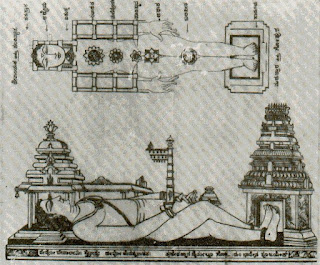










Comments
Post a Comment
please enter true details, otherwise do not waste your time and our space