01. Tools > Options > Advanced > General > Browsing: "Use hardware acceleration when
available"
02. install new graphics drivers
03. check about:config in url
04. Help menu and select Restart with Add-ons Disabled.... Firefox will start up with the Firefox Safe Mode dialog.
05. if antivirus is not updated uninstall it
06. uninstall mozilla firfox and reinstall
available"
02. install new graphics drivers
03. check about:config in url
04. Help menu and select Restart with Add-ons Disabled.... Firefox will start up with the Firefox Safe Mode dialog.
05. if antivirus is not updated uninstall it
06. uninstall mozilla firfox and reinstall
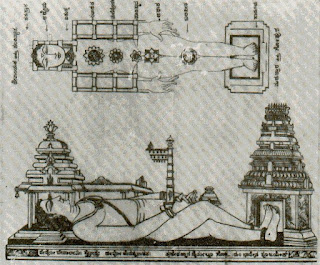










Comments
Post a Comment
please enter true details, otherwise do not waste your time and our space