To avoid site deactivation due to webmail spam
- whenever you send more than 3 email messages from the same IP address within 60 seconds and all messages have the same hash code (bulk mail).
- check WHM > Email > View Relayers
- tail the mail logs, its the best practice to know about email flows completely so you can become to knowwhich is the spam cause
- WHM >> Tweak Settings >> Mail >> Prevent “nobody” from sending mail
This will ensure that all mails going out will need authentication with a valid email id and password. This will apply to all web forms sending out email through websites.
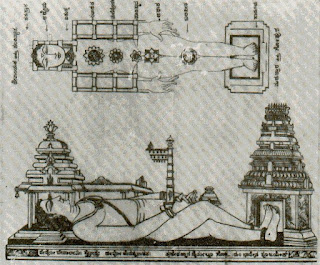










.jpg)
Comments
Post a Comment
please enter true details, otherwise do not waste your time and our space