IE6
Firefox :
Safari :
Chrome:
Android browser:
General:
iOS:
text-overflow is only works when visibility:hidden also added
Hue, Saturation and Lightness (hsl)
gradient types:
linear or radial
- IE6 does support full transparency in 8-bit PNGs, which can sometimes be an alternative to 24-bit PNGs.
- IE7 doesn't support all pseudo classes (like :focus) or pseudo elements (like :before and :after)
- IE7 does not support "inherit" as a value on any of these properties. IE8 has some bugs with max-width/height combined with overflow: auto/scroll.
- IE7 doesn't support min-width on input button/submit button/reset button.
- Text-shadow behavior can be somewhat emulated in older IE versions using the non-standard "dropshadow" or "glow" filters.
IE8:
- IE8 is not able to combine :after with other hierarchical elements. For example .myClass:last-child:after will work in Firefox, Chrome or Safari, but not in IE8.
- Transparency for elements in IE8 and older can be achieved using the proprietary "filter" property and does not work well with PNG images using alpha transparency.
- Data URL Support in Internet Explorer 8 is limited to images and linked resources like CSS files, not HTML files. Max URI length in IE8 is 32KB. In IE9 JavaScript files are supported too and the maximum size limit set to 4GB.
- The scale transform can be emulated in IE < 9 using Microsoft's "zoom" extension, others are (not easily) possible using the MS Matrix filter
IE9:
- @font-face is Partial support before IE9 refers to only supporting EOT fonts.
- Cross-document messaging is Partial support in IE refers to only working in frames/iframes (not other tabs/windows).
- Cross-Origin Resource Sharing is Supported somewhat in IE8 and IE9 using the XDomainRequest object
- IE9 does not correctly render multiple backgrounds for TableRows. Attempting to do a left-cap, right cap, and repeated fill on a row results in the left cap and fill being correct, but the right cap will display at the end of the first column, then again part way through the rest of the table.
- IE9 appears to have some issues in correctly determining longitude/latitude.
- IE9 and Safari provided the user has the WebM codecs installed.
- ie9 box-shadow has incorrect (smaller) radius, that can be easily checked, even 2px 2px 8px has left and top shadows invisible
- IE9 doesn't support style="width:100px;" for SVG images using
Firefox :
- Firefox currently doesn't allow :before and :after on checkbox and radio fields.
- Firefox (13 and older) don’t handle the combination of `box-sizing` and `min-height`/`max-height` properly.
- Firefox (9 and previous?) is buggy with min-width media queries not being recognized, but the rules inside those being parsed and used.
- Firefox (up to current 14.0) has incorrect (bigger) radius. Can be checked with 4px 4px 4px, it has left and top shadows visible in FF (should be invisible, like in WebKit). Overall, the browsers render shadows quite differently, and the support is buggy.
- SVG-as-image is fuzzy/pixelated when zoomed or printed in Firefox
- ff only supported ::before and ::after pseudo-elements
- Firefox 14 and under do not have DataView yet.
- Reportedly, CORS in EventSource is currently only supported in Firefox 10+ and Opera 12+.
- Firefox 6, the property column-span (or -moz-column-span) does not yet work.
Safari :
- Safari for iOS 4.1 and below only supports SVG fonts.
- Safari 3.2 refers to buggy behavior with certain SVG images.
- Safari 3.1 has a caching bug. If the class of an element changes it won't for getElementsByClassName.
- Does not work in Safari 4.x for the "background-position" property.
- while Safari does support Typed Arrays, they are actually much, much slower than normal arrays.
- Opera <= 9.6 doesn't find elements by there second class. means it doesn't find if you search for the class "b".
- Opera 11.10 and 11.50 also refers to only having support for linear gradients
- Opera (versions unknown) fails at transitioning the background-position property.
- Opera 12.10+ currently only supports the resize property for textarea elements.
- Opera Mini supports the canvas element, but is unable to play animations or run other more complex applications.
- Opera Mini refers to not supporting background sizing or background attachments.
- Opera Mini ignores the blur-radius set, so no blur effect is visible.
Chrome:
- In Chrome, DataTransfer.addElement is not implemented.
- CSS3 word-break is support "break-all" value, but not the "keep-all" value.
- In both Firefox 9 and Chrome 16, xhr.timeout and xhr.ontimeout don't appear to be supported.
- Chrome and Safari do not support feConvolveMatrix and their lighting implementation is incomplete.
- Chrome and Android 4.0 Browser support "-webkit-hyphens: none", but not the "auto" property.
Android browser:
- The Android browser does not support clipping on HTML5 canvas.
- Android 2.1 doesn't appear to honor background-size, only -webkit-background-size, which requires both width and height to be specified.
- Scaling transforms in Android 2.3 fails to scale element background images.
- 'animation-fill-mode' property is not supported in Android browser below 2.3.
- history.pushState() is buggy in Android 2.2 and 2.3 in that it doesn't cause window.location to update with the new URL.
General:
- css media query is Incomplete support by older webkit browsers refers to only acknowledging different media rules on page reload
- new semantic elements (section, article, aside, hgroup, header, footer, nav,)is Partial support refers to missing the default styling. This is easily taken care of by using display:block for all new elements (except time and mark, these should be display:inline anyway).
- other then firefox browsers refers to not supporting getComputedStyle on pseudo-elements.
iOS:
- Audio played from the element in iOS always plays in a full screen player.
- Safari on iOS (including 5) can not apply box-shadow to input elements.
- Animation in SVG is not supported in iOS safari when the SVG is displayed in an img tag.
- File uploading is not possible on iOS Safari before iOS 6.
- iOS Safari, Android 4 and Chrome for Android show number input, but do not use "step", "min" or "max" attributes or show increment/decrement buttons.
text-overflow is only works when visibility:hidden also added
Hue, Saturation and Lightness (hsl)
gradient types:
linear or radial
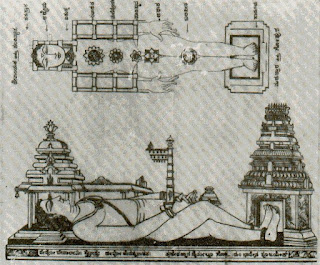









.jpg)
web development company providing Web Designing website development logo designing website designing software development Graphic Designing Company Web Hosting Company Domain Registration Company.
ReplyDeleteCreation Hub