1. Implement a
firewall, antivirus and anti-spyware
2. Develop a corporate
security policy (unique passwords,
password change every 90days)
3.
Don't run unnecessary network services
4. Conduct a vulnerability test
5. Keyword Filter to block out any harsh words. Use a
whitelist before accepting any data from a user. (Whitelists reject all data
that are not included on the OKed list.)
6. Unsolicited Installation
of Scripts
7. Avoid Scam/Spammy
Websites
8. Make sure your
files are using the correct CHMOD
Permissions
9. Change default
table prefix for opensource scripts
10. Check code before use of 3rd Party Scripts, Plugins,
widgets
11.
Checking Your Logs Regularly
12. Blocking Search
engine spiders from indexing admin
section through robots.txt by adding Disallow:
/wp-admin13. Avoid .htaccess hack by # STRONG HTACCESS PROTECTIONorder allow,denydeny from allsatisfy all14. Not allow browse through your directory by add code in htaccess
file # disable directory browsingOptions All –Indexes15. Secure config files by adding code in htaccess
# protect wp-config.phpOrder deny,allowDeny from all16. use .htaccess to
restrict access and allow only specific IP addresses to admin directory by# deny access to wp adminorder deny,allowallow from 192.168.0.11 # This is your static IPdeny from all
17.
Block script injection, and unwanted
modification of _REQUEST and/or GLOBALS. In htaccess# protect from sql injectionOptions +FollowSymLinksRewriteEngine OnRewriteCond %{QUERY_STRING} (\<|%3C).*script.*(\>|%3E) [NC,OR]RewriteCond %{QUERY_STRING} GLOBALS(=|\[|\%[0-9A-Z]{0,2}) [OR]RewriteCond %{QUERY_STRING} _REQUEST(=|\[|\%[0-9A-Z]{0,2})RewriteRule ^(.*)$ index.php [F,L]
18. Make sure firewall
and antivirus are always running before you access the Internet. If you want to
exit or turn off your firewall or antivirus program, disconnect from the
Internet first.
19. Encoding output
data will stop script injection in the browser.
20. Never use filename
or files supplied by users in any server-based resources including images and
script inclusions.
21. Do not
automatically use credentials or tokens submitted by browsers. “The only
solution is to use a custom token that the browser will not ‘remember,’” writes
OWASP.
22. When possible,
avoid using interpreters. If you must use them, OWASP recommends to “use safe
APIs, such as strongly typed parameterized queries and object relational mapping
libraries.”
23. Use prepared
statements, parameterized queries, or stored procedures. Do not use Dynamic
SQL.
24. When connecting to
a database use a less privilege account. That account should not be able to
drop the “able” or “create.”
25. Never write your
own encryption algorithms, it takes teams of encryption professionals to do
this appropriately.
26. Only use tried,
trued, and approved public encryptions.
27. Never generate keys
while you are connected online.
- Use an index, indirect reference map or another indirect method to avoid exposure of direct object references. If you can’t avoid direct references, require authorization for website visitors before displaying them.
29. All
private URLs and business functions need to be password protected by an effective
access control mechanism that verifies the user’s role and privileges.
30. Remove default, test and example pages and applications that usually come
with web server software.
31. never post your IP
address on the Internet or in an email
32. Don’t use Generic
Usernames
33. Securing your Ports.
Make sure any unwanted ports are
‘properly closed.’
34. Updated Security Patches
35. Avoid public wi-fi – Avoid checking emails,
logging into mobile banking sites and accessing private information when your
phone is connected to public wi-fi such as those in coffee shops – as these are
often insecure.
36. Turn off Bluetooth
– When you’re not using Bluetooth always turn it off as hackers could use the
wireless connection to gain remote access to your phone.
37. When using other
than your personal home computer or laptop Turn off auto-complete, Delete your
browsing history
38.
Check if your Gmail messages are being forwarded without your permission
39. Keep informed about network security
40. Ensure physical security and Use paswordless authentication like
smartcard etc.

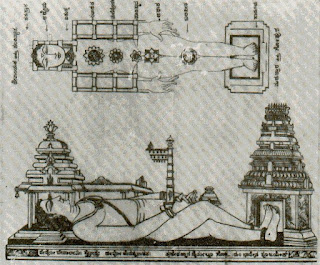










Comments
Post a Comment
please enter true details, otherwise do not waste your time and our space