தமிழர் பண்பாடு மூக்கு குத்துவது, காது குத்துவது துளையிடுவது உடலில் உள்ள வாயுவை ,காற்றை வெளியேற் ... றுவதற்கு. கைரேகை, ஜோசியம் பார்ப்பவர்கள் ஆண்களுக்கு வலது கையும் பெண்களுக்கு இடதுகையும் பார்த்து பலன் கூறுவது வழக்கம். ஆண்களுக்கு வலப் புறமும் பெண்களுக்கு இடப் புறமும் பலமான, வலுவான பகுதிகளாகும். ஞானிகளும் ரிஷிகளும் தியானம் செய்துபோது வலது காலை மடக்கி இடது தொடை மீது போட்டு தியானம் செய்வார்கள். இதற்கு காரணம் இடது காலை மடக்கி தியானம் செய்யும் போது வலது பக்கமாக சுவாசம் போகும். வலது என்றால் தமிழில் வெற்றி என்று பொருள். வலது பக்கமாக சுவாசம் செல்லும்போது தியானம்,பிராத்தனை எல்லாம் கண்டிப்பாக பலன் தரும். இந்த நாடியை அடக்குவதாக இருந்தால் வலது பக்க சுவாசத்திற்கு மாற்றவேண்டும். அதே மாதிரி ஒரு அமைப்புத்தான் மூக்குத்தி. நமது மூளைப் பக்கத்தில் ஹிப்போதெலமஸ் என்ற பகுதி இருக்கிறது. நரம்பு மண்டலங்களை கட்டுப்படுத்தக் கூடிய, செயல்படக் கூடிய அளவு சில பகுதிகள் உள்ளன. அந்தப் பகுதியில் சில உணர்ச்சி பிரவாகங்கள் உள்ளன. இதனைச் செயல்படுத்துவதற்கு அந்தப் பகுதி துணையாக இருக்கிறது. இப்படி இந்தப் பகு...
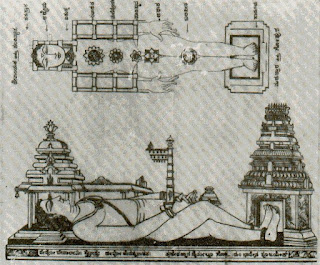










Thanks for sharing most valuable information.
ReplyDeleteWebsite Development jaipur India