At Google, we take account security very seriously. To ensure that your computer and account remain safe, we strongly recommend following these steps regularly:
- Check for viruses and malware. Run a scan on your computer with a trusted anti-virus software. If the scan detects any suspicious programs or applications, remove them immediately. Read more.
- Regularly update your account recovery options. Make sure to update your account recovery options to check that they are always up-to-date.
- Change your password at least twice a year. Make sure you choose a password that contains a combination of numbers, characters, and case-sensitive letters to strengthen the security of your account. Read more.
- Enroll in 2-step verification. 2-step verification adds an extra layer of security to your account by requiring you to sign in with something you know (your password) and something you have (a code sent to your phone).
- Perform regular operating system and browser updates. Whether you use Windows or Mac OS, we recommend enabling your automatic update setting, and updating when you get a notification. To check for browser updates in Internet Explorer, select the Tools tab and click Windows Update. In Firefox, just click the Help tab and select Check for Updates. Note that Google Chrome automatically updates to a newer version when one is released.
- Never use your Google Account password on another website. If you enter your password in an external website and it's compromised, someone could try to sign in to your Google Account with the same information.
- Protect your password. Never enter your password after following a link in an email from an untrusted site. Always go directly to mail.google.com or www.google.com/accounts/Login. Also, never send your password via email. Google will never email you to ask for your password or other sensitive information.
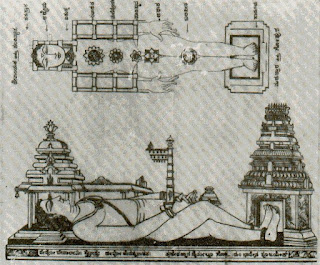




.jpeg)






.jpg)
really great steps i will follow it thanks for sharing such a informative information
ReplyDelete