Quality guidelines - specific guidelines
- Avoid hidden text or hidden links.
- Don't use cloaking or sneaky redirects.
- Don't send automated queries to Google.
- Don't load pages with irrelevant keywords.
- Don't create multiple pages, subdomains, or domains with substantially duplicate content.
- Don't create pages with malicious behavior, such as phishing or installing viruses, trojans, or other badware.
- Avoid "doorway" pages created just for search engines, or other "cookie cutter" approaches such as affiliate programs with little or no original content.
- If your site participates in an affiliate program, make sure that your site adds value. Provide unique and relevant content that gives users a reason to visit your site first.
Quality assurance checklist:
- Content
- spelling, grammar, mechanics
- all critical information is present
- titles, headers, and navigation labeled correctly
- Documentation
- Graphics and layout
- image quality
- download time
- text layout
- alignment of elements
- color accuracy
- Browser compatibility
- check on different platforms
- check on different browsers
- User preference compatibility
- font size
- link colors and underlining
- plug-ins
- window size
Quality
¨ CERT guidelines
¨ GOI guidelines
¨ Open Web Application Security Project (OWASP) guidelines
¨ Google Webmaster guidelines
¨ WCAG 2.0 level AA guidelines
¨ Markup Validation
¨ Web 2.0 validation
¨ IEEE 830-1998 for SRS standards
¨ IEEE 12207 for development phase standards PERT chart
¨ Secure Sockets Layer (SSL) Certificate*
¨ E-Governance Standards*
¨ CCA guidelines for Digital signature (DSC)*
¨ Website quality certificate from STQC
¨ Customer trust and online credibility
¨ Mcafee secure Online antivirus Verification
*for Online shopping cart & etender
Highlights
¨ PHP open source
¨ eLearning module
¨ Forum for students & scientists
¨ Flipbook for ebulletin
¨ Unlimited server space
¨ Internet marketing
¨ Separate email server to avoid hacking
¨ Google multi language tool
Uniqueness
¨ Web 2.0
¨ Page loading time is low
¨ Open architecture for import/export data files to other apps
¨ Object oriented & work flow integration approach
Security
¨ HTML, CSS validations
¨ Source codes are encrypted
¨ Password protected
¨ Detailed logs maintained
¨ Daily automatic backups
¨ CERT IN certificate
¨ GOI guidelines followed
¨ MCAFEE online antivirus
¨ Images are protected by watermarks and not allowed to download
Quantifying performance
¨ Accepts unlimited user logins
¨ Handled more visitors at a time
¨ Server uptime 99%
The checklist
- Quality of code
- Does the site use a correct Doctype?
- Does the site use a Character set?
- Does the site use Valid (X)HTML?
- Does the site use Valid CSS?
- Does the site use any CSS hacks?
- Does the site use unnecessary classes or ids?
- Is the code well structured?
- Does the site have any broken links?
- How does the site perform in terms of speed/page size?
- Does the site have JavaScript errors?
- Degree of separation between content and presentation
- Does the site use CSS for all presentation aspects (fonts, colour, padding, borders etc)?
- Are all decorative images in the CSS, or do they appear in the (X)HTML?
- Accessibility for users
- Are “alt” attributes used for all descriptive images?
- Does the site use relative units rather than absolute units for text size?
- Do any aspects of the layout break if font size is increased?
- Does the site use visible skip menus?
- Does the site use accessible forms?
- Does the site use accessible tables?
- Is there sufficient colour brightness/contrasts?
- Is colour alone used for critical information?
- Is there delayed responsiveness for dropdown menus (for users with reduced motor skills)?
- Are all links descriptive (for blind users)?
- Accessibility for devices
- Does the site work acceptably across modern and older browsers?
- Is the content accessible with CSS switched off or not supported?
- Is the content accessible with images switched off or not supported?
- Does the site work in text browsers such as Lynx?
- Does the site work well when printed?
- Does the site work well in Hand Held devices?
- Does the site include detailed metadata?
- Does the site work well in a range of browser window sizes?
- Basic Usability
- Is there a clear visual hierarchy?
- Are heading levels easy to distinguish?
- Is the site’s navigation easy to understand?
- Is the site’s navigation consistent?
- Does the site use consistent and appropriate language?
- Does the site have a sitemap page and contact page? Are they easy to find?
- For large sites, is there a search tool?
- Is there a link to the home page on every page in the site?
- Are links underlined?
- Are visited links clearly defined?
- Site management
- Does the site have a meaningful and helpful 404 error page that works from any depth in the site?
- Does the site use friendly URLs?
- Do your URLs work without “www”?
- Does the site have a favicon?
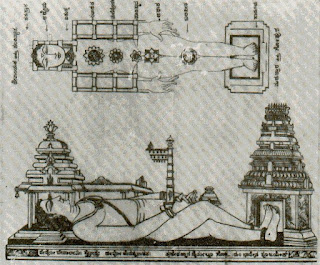










Comments
Post a Comment
please enter true details, otherwise do not waste your time and our space