Disable Unnecessary Services
Disable Windows 2000 services that are not required for a dedicated Web server. To do this, follow these steps:
Click Start, point to Programs, point to Administrative Tools, and then click Computer Management.
Under Computer Management (Local), expand Services and Applications, and then click Services. Started is displayed in the Status column of the services that are running. The following services are not required on a dedicated Web server:
Alerter
ClipBook
Computer Browser
DHCP Client
DHCP Server
Fax Service
File Replication
Infrared Monitor
Internet Connection Sharing
Messenger
NetMeeting Remote Desktop Sharing
Network DDE
Network DDE DSDM
NWLink NetBIOS
NWLink IPX/SPX
Print Spooler
TCP/IP NetBIOS Helper Service
Telephony
Telnet
Uninterruptible Power Supply
Note the services that are dependent on the service that you want to stop. To do this, follow these steps:
Double-click the service that you want. For example, double-click Messenger.
Click the Dependencies tab.
In the service name depends on these services list (where service name is the name of the service that you selected), note the services on which this service depends.
In the These services depend on service name list, note the services that will be unable to start without this service.
Click OK.
Disable the service that you want. To do this, follow these steps:
Right-click the service that you want to disable, and then click Properties on the shortcut menu that appears.
In the Startup type list, click Disabled.
If you want to immediately stop the service, click Stop. If you a Stop Other Services dialog box appears, other services that depend on this service will also be stopped. Note the affected services, and then click Yes.
Click OK. Disabled is displayed in the Startup Type column of this service.
Repeat step 4 to disable other unnecessary services.
NOTE: Test the Web server computer for proper operation after you disable each service. This minimizes the effect of disabling a service that you may want or need.
NOTE: If the IIS server is a member of a Windows 2000 domain the TCP/IP helper service is required to properly apply group policy to the computer.
Maximize Data Throughput for Network Applications
Run the Internet Information Services (IIS) 5.0 process pageable code in working memory. To do this, follow these steps:
On the desktop, right-click My Network Places, and then click Properties on the shortcut menu that appears.
Right-click the Local Area Connection icon that you want, and then click Properties on the shortcut menu that appears.
In the Components checked are used by this connection list, click (but do not clear its check box) File and Printer Sharing for Microsoft Networks, and then click Properties.
Click Maximum data throughput for network applications, and then click OK twice.
Restart the server for these changes to take effect.
Optimize Performance for Background Services
The IIS 5.0 process (Inetinfo.exe) runs as a background service. To increase performance for background services, follow these steps:
Click Start, point to Settings, and then click Control Panel.
In Control Panel, double-click System.
Click the Advanced tab, and then click Performance Options.
Under Application response, click Background services, and then click OK twice.
Quit Control Panel.
Minimize IIS 5.0 Logging
Disable logging on Web sites, virtual directories, or files and folders unless you require it. To do this, follow these steps:
Click Start, point to Programs, point to Administrative Tools, and then click Internet Services Manager.
Expand *server name, where server name is the name of the Web server.
Navigate to the item that you want, and then right-click it. On the shortcut menu that appears, click Properties. For example, right-click Default Web Site, and then click Properties on the shortcut menu that appears.
Do one of the following:
If you selected a Web site, click the Home Directory tab.
-or-
If you selected a Virtual directory, click the Virtual Directory tab.
-or-
If you selected a physical directory, click the Directory tab.
Click to clear the Log visits check box, and then click OK.
To disable logging for an entire Web site, click the Web Site tab, click to clear the Enable Logging check box, and then click OK.
Quit the Internet Information Services snap-in.
Enable Bandwidth Throttling
Limit the amount of network bandwidth that is available to individual Web sites. To do this, follow these steps:
Start Internet Services Manager.
Expand *server name, where server name is the name of the Web server.
Right-click the Web site that you want (for example, Default Web Site) and then click Properties on the shortcut menu that appears.
Click the Performance tab, and then click to select the Enable bandwidth throttling check box.
In the Maximum network use box, type the value that you want, and then click OK.
Quit the Internet Information Services snap-in.
Restrict Processor Usage
Limit the amount of processor usage available to individual Web sites. To do this, follow these steps:
Start Internet Services Manager.
Expand *server name, where server name is the name of the Web server.
Right-click the Web site that you want (for example, Default Web Site), and then click Properties on the shortcut menu that appears.
Click the Performance tab, and then click to select the Enable process throttling check box.
In the Maximum CPU use box, type the value that you want.
Click to select the Enforce limits check box, and then click OK.
NOTE: If you do not enable the Enforce limits option, the Maximum CPU use limit is not enforced. When a Web site exceeds its allowed CPU usage limit, an event is written to the Event Log.
Quit the Internet Information Services snap-in.
Limit Web Site Connections
Limit the number of connections available to individual Web sites. To do this, follow these steps:
Start Internet Services Manager.
Expand *server name, where server name is the name of the Web server.
Right-click the Web site that you want (for example, Default Web Site) and then click Properties on the shortcut menu that appears.
Under Connections, click Limited To.
In the connections box, type the number of connections that you want to allow.
NOTE: Each connected client uses approximately four concurrent connections. For example, a connection limit of 200 would allow approximately 50 users to access the Web site.
Click OK, and then quit the Internet Information Services snap-in.
Use HTTP Keep-Alives
The use of HTTP Keep-Alives is enabled by default. To verify that HTTP Keep-Alives are enabled, follow these steps:
Start Internet Services Manager.
Expand *server name, where server name is the name of the Web server.
Right-click the Web site that you want (for example, Default Web Site) and then click Properties on the shortcut menu.
Under Connections, verify that the HTTP Keep-Alives Enabled check box is selected, and then click OK.
Quit the Internet Information Services snap-in.
Disable Windows 2000 services that are not required for a dedicated Web server. To do this, follow these steps:
Click Start, point to Programs, point to Administrative Tools, and then click Computer Management.
Under Computer Management (Local), expand Services and Applications, and then click Services. Started is displayed in the Status column of the services that are running. The following services are not required on a dedicated Web server:
Alerter
ClipBook
Computer Browser
DHCP Client
DHCP Server
Fax Service
File Replication
Infrared Monitor
Internet Connection Sharing
Messenger
NetMeeting Remote Desktop Sharing
Network DDE
Network DDE DSDM
NWLink NetBIOS
NWLink IPX/SPX
Print Spooler
TCP/IP NetBIOS Helper Service
Telephony
Telnet
Uninterruptible Power Supply
Note the services that are dependent on the service that you want to stop. To do this, follow these steps:
Double-click the service that you want. For example, double-click Messenger.
Click the Dependencies tab.
In the service name depends on these services list (where service name is the name of the service that you selected), note the services on which this service depends.
In the These services depend on service name list, note the services that will be unable to start without this service.
Click OK.
Disable the service that you want. To do this, follow these steps:
Right-click the service that you want to disable, and then click Properties on the shortcut menu that appears.
In the Startup type list, click Disabled.
If you want to immediately stop the service, click Stop. If you a Stop Other Services dialog box appears, other services that depend on this service will also be stopped. Note the affected services, and then click Yes.
Click OK. Disabled is displayed in the Startup Type column of this service.
Repeat step 4 to disable other unnecessary services.
NOTE: Test the Web server computer for proper operation after you disable each service. This minimizes the effect of disabling a service that you may want or need.
NOTE: If the IIS server is a member of a Windows 2000 domain the TCP/IP helper service is required to properly apply group policy to the computer.
Maximize Data Throughput for Network Applications
Run the Internet Information Services (IIS) 5.0 process pageable code in working memory. To do this, follow these steps:
On the desktop, right-click My Network Places, and then click Properties on the shortcut menu that appears.
Right-click the Local Area Connection icon that you want, and then click Properties on the shortcut menu that appears.
In the Components checked are used by this connection list, click (but do not clear its check box) File and Printer Sharing for Microsoft Networks, and then click Properties.
Click Maximum data throughput for network applications, and then click OK twice.
Restart the server for these changes to take effect.
Optimize Performance for Background Services
The IIS 5.0 process (Inetinfo.exe) runs as a background service. To increase performance for background services, follow these steps:
Click Start, point to Settings, and then click Control Panel.
In Control Panel, double-click System.
Click the Advanced tab, and then click Performance Options.
Under Application response, click Background services, and then click OK twice.
Quit Control Panel.
Minimize IIS 5.0 Logging
Disable logging on Web sites, virtual directories, or files and folders unless you require it. To do this, follow these steps:
Click Start, point to Programs, point to Administrative Tools, and then click Internet Services Manager.
Expand *server name, where server name is the name of the Web server.
Navigate to the item that you want, and then right-click it. On the shortcut menu that appears, click Properties. For example, right-click Default Web Site, and then click Properties on the shortcut menu that appears.
Do one of the following:
If you selected a Web site, click the Home Directory tab.
-or-
If you selected a Virtual directory, click the Virtual Directory tab.
-or-
If you selected a physical directory, click the Directory tab.
Click to clear the Log visits check box, and then click OK.
To disable logging for an entire Web site, click the Web Site tab, click to clear the Enable Logging check box, and then click OK.
Quit the Internet Information Services snap-in.
Enable Bandwidth Throttling
Limit the amount of network bandwidth that is available to individual Web sites. To do this, follow these steps:
Start Internet Services Manager.
Expand *server name, where server name is the name of the Web server.
Right-click the Web site that you want (for example, Default Web Site) and then click Properties on the shortcut menu that appears.
Click the Performance tab, and then click to select the Enable bandwidth throttling check box.
In the Maximum network use box, type the value that you want, and then click OK.
Quit the Internet Information Services snap-in.
Restrict Processor Usage
Limit the amount of processor usage available to individual Web sites. To do this, follow these steps:
Start Internet Services Manager.
Expand *server name, where server name is the name of the Web server.
Right-click the Web site that you want (for example, Default Web Site), and then click Properties on the shortcut menu that appears.
Click the Performance tab, and then click to select the Enable process throttling check box.
In the Maximum CPU use box, type the value that you want.
Click to select the Enforce limits check box, and then click OK.
NOTE: If you do not enable the Enforce limits option, the Maximum CPU use limit is not enforced. When a Web site exceeds its allowed CPU usage limit, an event is written to the Event Log.
Quit the Internet Information Services snap-in.
Limit Web Site Connections
Limit the number of connections available to individual Web sites. To do this, follow these steps:
Start Internet Services Manager.
Expand *server name, where server name is the name of the Web server.
Right-click the Web site that you want (for example, Default Web Site) and then click Properties on the shortcut menu that appears.
Under Connections, click Limited To.
In the connections box, type the number of connections that you want to allow.
NOTE: Each connected client uses approximately four concurrent connections. For example, a connection limit of 200 would allow approximately 50 users to access the Web site.
Click OK, and then quit the Internet Information Services snap-in.
Use HTTP Keep-Alives
The use of HTTP Keep-Alives is enabled by default. To verify that HTTP Keep-Alives are enabled, follow these steps:
Start Internet Services Manager.
Expand *server name, where server name is the name of the Web server.
Right-click the Web site that you want (for example, Default Web Site) and then click Properties on the shortcut menu.
Under Connections, verify that the HTTP Keep-Alives Enabled check box is selected, and then click OK.
Quit the Internet Information Services snap-in.
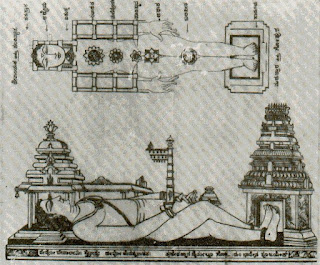




.jpeg)






.jpg)
Comments
Post a Comment
please enter true details, otherwise do not waste your time and our space